SentryPc Review
SentryPc: Introduction
SentryPC is a comprehensive monitoring and management software designed to track computer activity and enforce internet usage policies. It offers features such as web filtering, activity logging, keystroke recording, and screenshot capturing, allowing administrators to monitor and restrict device usage. With real-time alerts and detailed reports, SentryPC helps businesses, schools, and parents maintain control over online activities, ensuring productivity and safety. The software also allows time management through usage limits and schedules, helping users stay focused on tasks.
For businesses, SentryPC provides valuable insights into employee activity, ensuring that company resources are used effectively and securely. In educational settings, it helps schools monitor students’ online behavior and restrict access to non-educational content. For parents, SentryPC enables monitoring of children’s internet usage, offering peace of mind regarding online safety. With remote monitoring and cloud-based reporting, SentryPC is a flexible and powerful tool for managing and safeguarding computer use in various environments.
In the market, SentryPC is highly relevant for businesses, schools, and organizations aiming to improve productivity, maintain security, and ensure compliance with usage policies. For businesses, it provides a way to monitor employee activity, prevent time-wasting on non-work-related websites, and protect sensitive company data from unauthorized access. Schools benefit by using SentryPC to keep students focused on educational tasks and limit access to harmful or distracting content. Additionally, parents can use SentryPC to monitor and control their children’s internet usage, ensuring safe and responsible online behavior.
Users of SentryPC can expect detailed and comprehensive reports on user behavior, which include insights into website visits, applications used, and time spent on devices. The software also provides real-time alerts, notifying administrators when certain activities or policies are breached, such as attempts to access restricted sites or exceed usage limits. Moreover, SentryPC gives users full control over device usage, including the ability to set time restrictions, block specific content, and monitor usage across multiple devices. Its customizable features and remote monitoring capabilities make it a flexible solution for different needs, from ensuring compliance to fostering productivity and online safety.
What is SentryPC?
SentryPC is a robust software solution designed to monitor and manage computer activity across various environments, including home, business, and educational settings. It provides administrators with the tools needed to track and control users’ online behaviors, ensuring that devices are used productively and safely. SentryPC allows users to monitor web browsing activity, including websites visited and time spent on them, as well as which applications are being used, giving a comprehensive overview of a user’s digital activity.
In addition to monitoring, SentryPC enables administrators to set specific usage limits, controlling how much time a user can spend on certain websites or applications. It can also block access to inappropriate or distracting content through web filtering, ensuring that only suitable material is accessible. The software also records keystrokes, which captures everything typed on the device, including passwords and messages, providing a deeper level of monitoring for critical situations. SentryPC offers real-time reports and alerts that notify administrators immediately if any unauthorized activity occurs, allowing for quick intervention when necessary. This makes it an effective tool for businesses to maintain employee productivity, for schools to keep students focused, and for parents to ensure their children’s safety while using the internet.
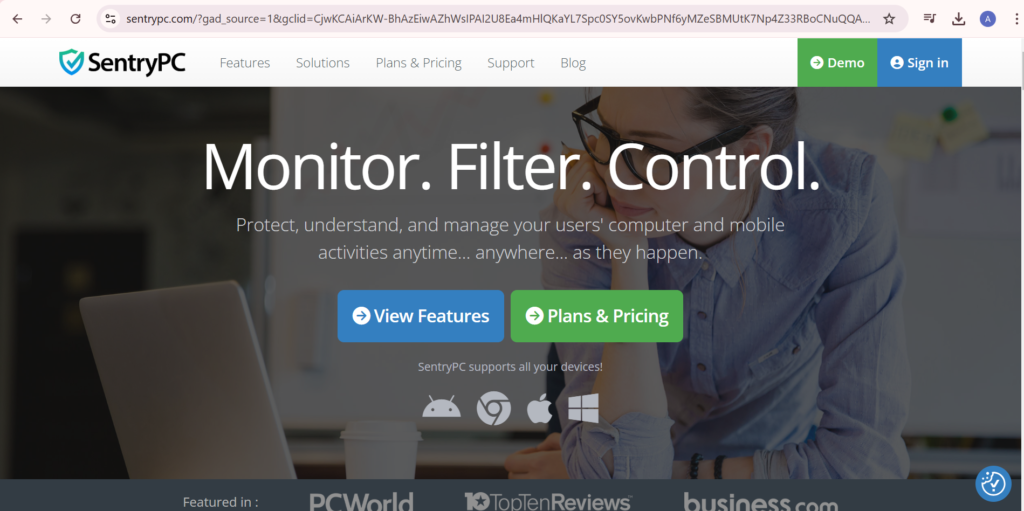
Key Features of SentryPC
- Activity Monitoring: Tracks and logs all computer activities, including websites visited, applications used, and files accessed, providing real-time insights into user behavior.
- Content Filtering: Allows administrators to block access to specific websites or categories of content, ensuring safe and appropriate browsing for users.
- Geofencing & Geolocation: Uses GPS tracking to define virtual boundaries around physical locations, enabling monitoring of user movements and restricting access based on location.
- Time Management & Scheduling: Enables setting time limits and creating schedules for computer or application usage, ensuring productive use of time and minimizing distractions.
- 24/7 Remote Access in the Cloud: Provides continuous remote access to monitoring data via the cloud, allowing administrators to manage and monitor activity anytime, anywhere.
SentryPC Solutions
SentryPC offers tailored solutions for different types of organizations, including businesses, families, and schools. Here’s a breakdown of each solution:
For Business:
SentryPC provides comprehensive employee monitoring tools to help businesses ensure productivity, security, and compliance. Key features for businesses include:
Security & Data Protection: Helps protect company data and intellectual property by monitoring user activity.
Employee Monitoring: Tracks employee activities such as websites visited, apps used, and file access.
Web Filtering: Blocks inappropriate websites and ensures safe browsing.
Time Management: Sets limits on computer or application usage to improve productivity.
Keystroke Logging & Screenshot Capture: Monitors employee keystrokes and takes periodic screenshots.
Remote Monitoring: Allows managers to track employee activities remotely via cloud access.
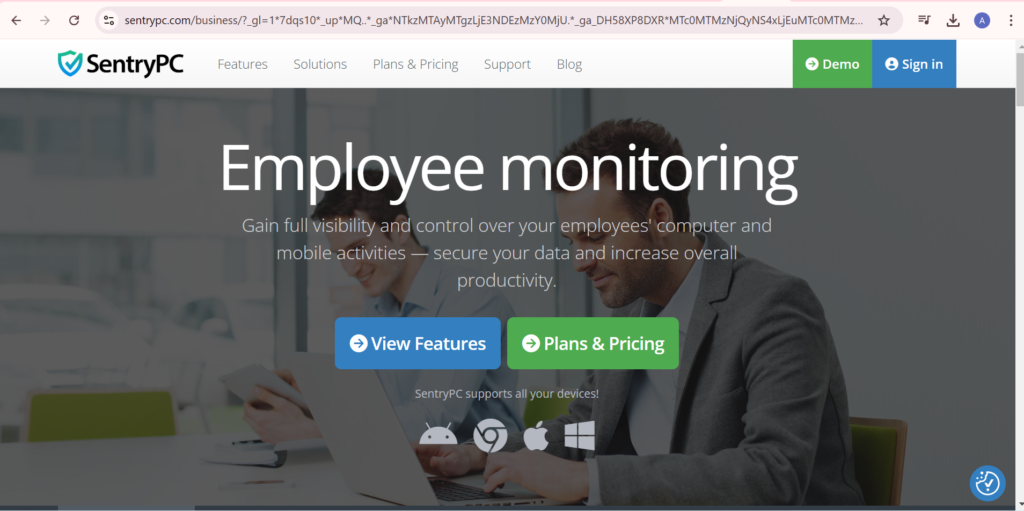
For Family:
SentryPC offers parental control tools to help monitor and restrict children’s computer use, ensuring their online safety. Features include:
- Activity Monitoring: Tracks everything the child does on their device, including websites, applications, and files accessed.
- Web Filtering: Blocks harmful or inappropriate content.
- Time Management: Sets screen time limits to ensure healthy digital habits.
- Location Tracking: Helps parents monitor the locations of devices using geofencing.
- Remote Monitoring: Allows parents to track activity remotely from anywhere using a cloud dashboard.
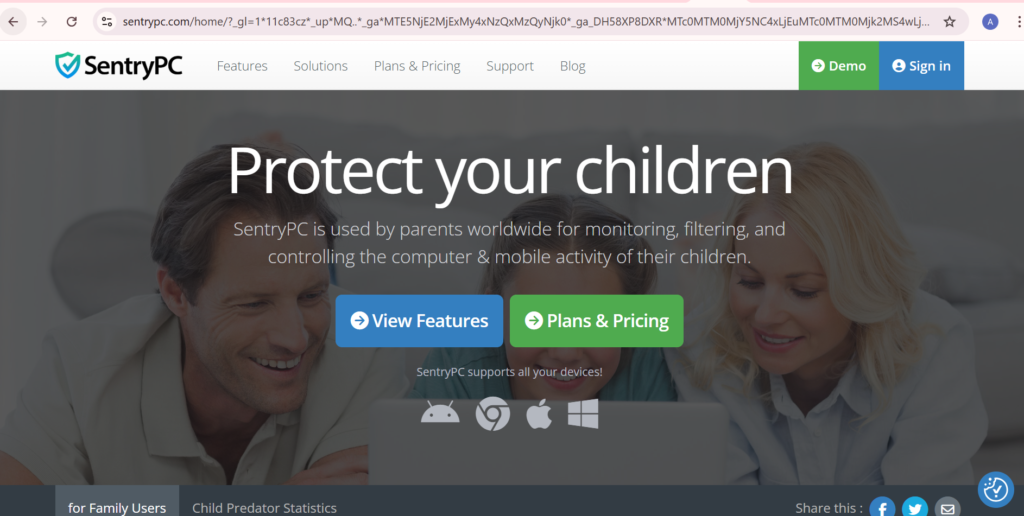
For School:
SentryPC helps schools monitor students’ computer usage and maintain focus on educational tasks. Features for schools include:
- Activity Monitoring: Tracks student activities and ensures they stay focused on learning.
- Web Filtering: Blocks access to non-educational or harmful websites during school hours.
- Time Management: Controls how long students can spend on certain apps or activities.
- Screenshot Capture: Periodically takes screenshots to provide visual records of student behavior.
- Remote Monitoring: Enables administrators or teachers to monitor student activity remotely through the cloud.
- Classroom Management: Helps ensure students are using their devices appropriately during class.
Each solution is designed to meet the specific needs of businesses, families, and schools, providing control over device usage, improving productivity, safety, and security.
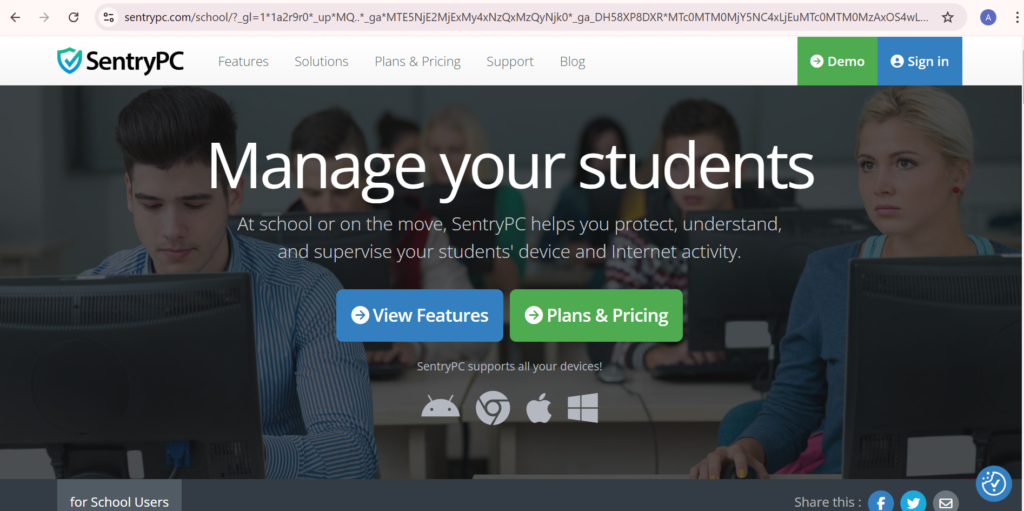
Plans and pricesing in sentryPC
Here’s an explanation of each SentryPC plan:
SentryPC offers a variety of pricing plans designed to cater to the different needs of users, from individual users to large organizations. These plans scale based on the number of devices being monitored and the storage capacity for screenshots, ensuring that the solution fits the needs of both small and large-scale operations.
Basic Plan – $69.95/year for 1 device
- Intended For: Individual users or small setups such as parents or small businesses.
- Features: Includes core monitoring functionalities like:
- Activity Tracking: Logs user activities such as websites visited, applications used, and files accessed.
- Web Filtering: Allows the blocking of inappropriate or non-work-related websites.
- Reporting: Provides detailed reports on usage, helping users keep track of computer activity.
- Additional Devices: $29.95 per device per year.
This plan is ideal for those who need basic monitoring of one device.
Business Plans – These plans are designed for businesses or organizations that require monitoring across multiple devices, ensuring productivity, security, and compliance.
50 Devices Plan – $1,495/year
- Intended For: Small to medium-sized businesses that need to monitor up to 50 devices.
- Features: Includes everything in the Basic Plan, plus:
- Activity Monitoring: Tracks user actions across multiple devices.
- Web Filtering: Blocks specific categories of websites to ensure employees stay focused.
- Time Management: Allows businesses to control when and how long employees can use devices or applications.
- Screenshot Capturing: Takes periodic screenshots to record user activity.
- Screenshot Storage Capacity: 500 screenshots.
100 Devices Plan – $2,495/year
- Intended For: Larger businesses that need to monitor up to 100 devices.
- Features: Includes everything from the 50 Devices Plan, but with:
- Increased Screenshot Storage: 1,000 screenshot storage capacity.
250 Devices Plan – $4,995/year
- Intended For: Businesses or organizations that need to monitor up to 250 devices.
- Features: Includes all features from the 100 Devices Plan, with:
- Enhanced Screenshot Storage: 1,000 screenshot storage capacity.
500 Devices Plan – $7,495/year
- Intended For: Larger enterprises or educational institutions.
- Features: Includes all features from the 250 Devices Plan, with:
- Increased Screenshot Storage: 1,500 screenshot storage capacity.
1,000 Devices Plan – $9,995/year
- Intended For: Large organizations requiring monitoring for up to 1,000 devices.
- Features: Includes everything from the 500 Devices Plan, with:
- Largest Screenshot Storage Capacity: 2,000 screenshot storage capacity.
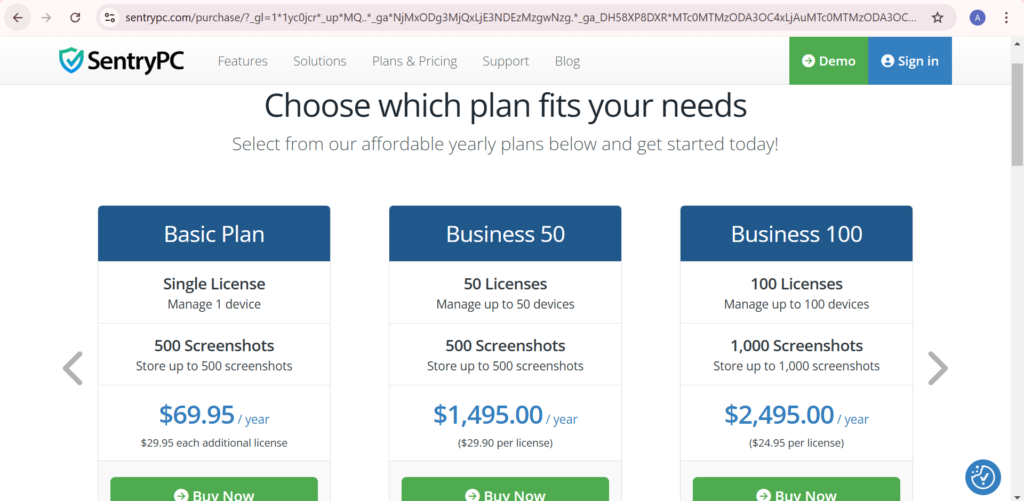
Instant Download
- What it means: After purchasing SentryPC, you can immediately access and download the software, as well as set up your cloud account. This allows you to start monitoring and managing devices right away, without any delay or waiting for physical installation media.
- Benefit: Instant access ensures that you can begin using the software immediately after purchase, allowing you to start monitoring activities without having to wait for installation or shipping.
Online Support
- What it means: SentryPC provides free customer support to all users through an online ticket system. Users can submit their queries or technical issues, and the support team will respond promptly to assist them.
- Benefit: This ensures that users have access to help whenever they need it. The online ticket system is convenient, as it allows you to get assistance without having to call or wait in long queues.
Free Updates
- What it means: Once you purchase a plan, you will receive free updates for the lifetime of your subscription. Updates are available for download at any time, and they typically include new features, improvements, and security patches.
- Benefit: You will always have access to the latest version of the software without additional costs. This ensures your software is always up-to-date, secure, and equipped with the latest features. Free updates improve the overall value of the software by ensuring continuous support and enhancements over time.
These features add significant value to SentryPC by offering immediate access, ongoing support, and continuous software improvement without extra costs.
Pros of SentryPC:
- Comprehensive Monitoring:
- SentryPC offers a wide range of monitoring tools including web browsing, application usage, keystroke logging, and screenshot capturing. This provides a holistic view of user activities.
- Easy Setup and User-Friendly Interface:
- The software is easy to install and set up, even for non-technical users. Its intuitive dashboard makes it accessible for individuals, parents, or businesses.
- Cloud-Based Monitoring:
- The cloud-based dashboard allows remote access to monitored data from anywhere at any time, which is particularly beneficial for businesses with remote teams or parents managing multiple devices.
- Real-Time Reports and Alerts:
- SentryPC provides real-time activity reports and alerts, allowing users to monitor activity as it happens and take immediate action when necessary.
- Customizable Features:
- The ability to set usage limits, time scheduling, and web filtering makes the software highly customizable to fit individual, educational, or business needs.
- Free Updates for Life:
- All SentryPC customers get free updates for the lifetime of their subscription, which ensures that the software remains up-to-date with new features and security patches.
- 24/7 Support:
- SentryPC offers round-the-clock customer support, providing assistance whenever users face technical issues or have questions about the software.
- Remote Monitoring for Multiple Devices:
- For business and educational institutions, SentryPC’s ability to monitor multiple devices at once from a single dashboard is a huge plus, saving time and effort.
Cons of SentryPC:
- Limited Features in the Basic Plan:
- The Basic Plan is quite limited in terms of the number of devices (only one) and storage for screenshots. It might not be sufficient for users who need extensive monitoring or multiple device management.
- Relatively Expensive for Larger Setups:
- While SentryPC is affordable for individual users, the business plans can get expensive as the number of devices increases. Small businesses or organizations with many devices might find it cost-prohibitive.
- Lack of Mobile App:
- SentryPC does not offer a dedicated mobile app for monitoring, which could be a downside for users who prefer monitoring from their phones or tablets.
- Limited Customization for Advanced Users:
- Although the software is customizable, more advanced users may find that it lacks certain features or deeper customization options available in other enterprise-level monitoring tools.
- Requires Internet Access for Cloud Features:
- The cloud-based features require a stable internet connection, which might be a limitation for users with unreliable or limited internet access.
- Potential Privacy Concerns:
- Some users might have concerns about privacy when using keystroke logging and screenshot capturing features, especially in more sensitive environments (e.g., personal use, schools, or employees).
For more information click the below buttom

